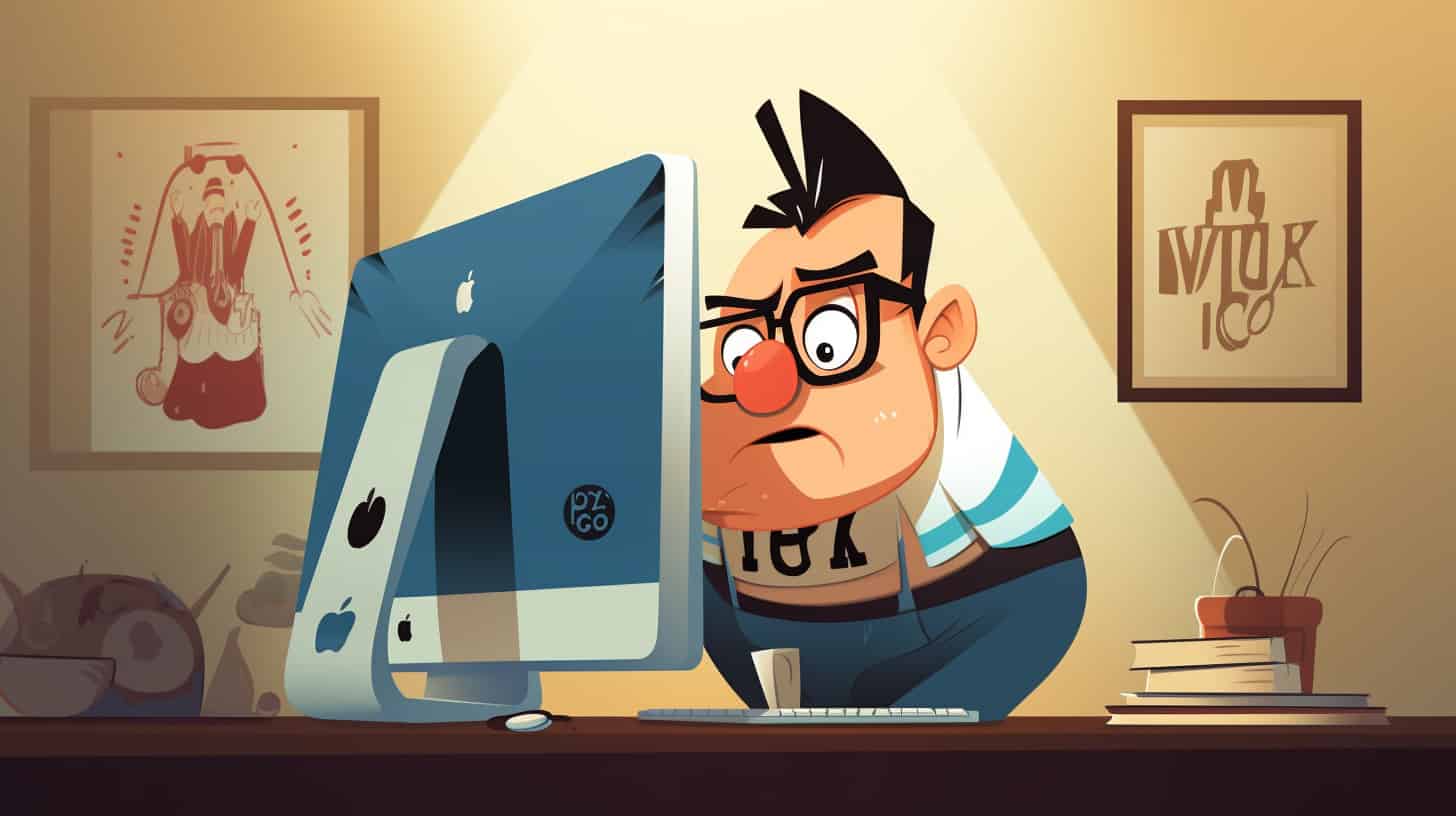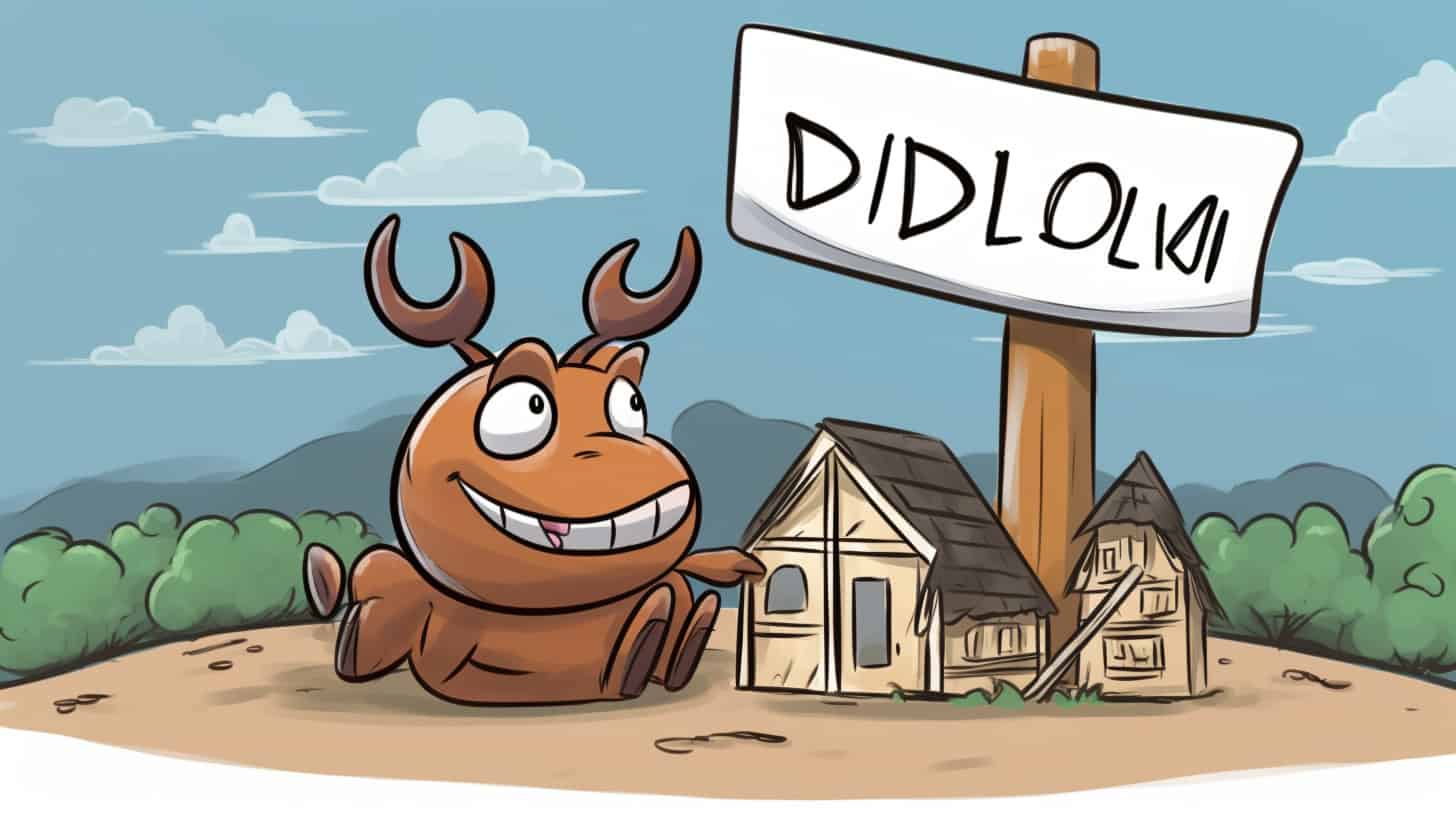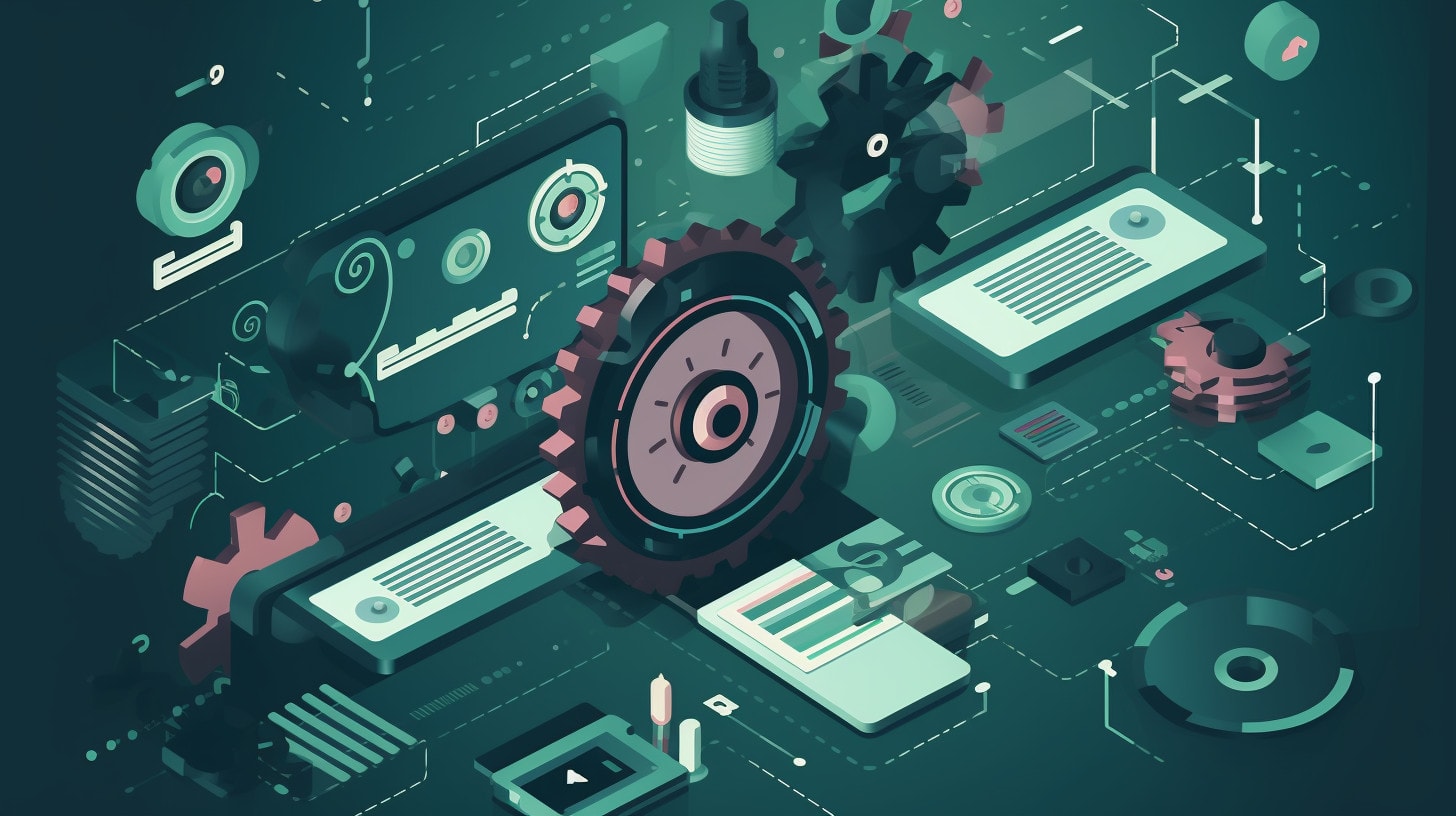A Comprehensive Guide on Creating a New WooCommerce Payment Method Programmatically
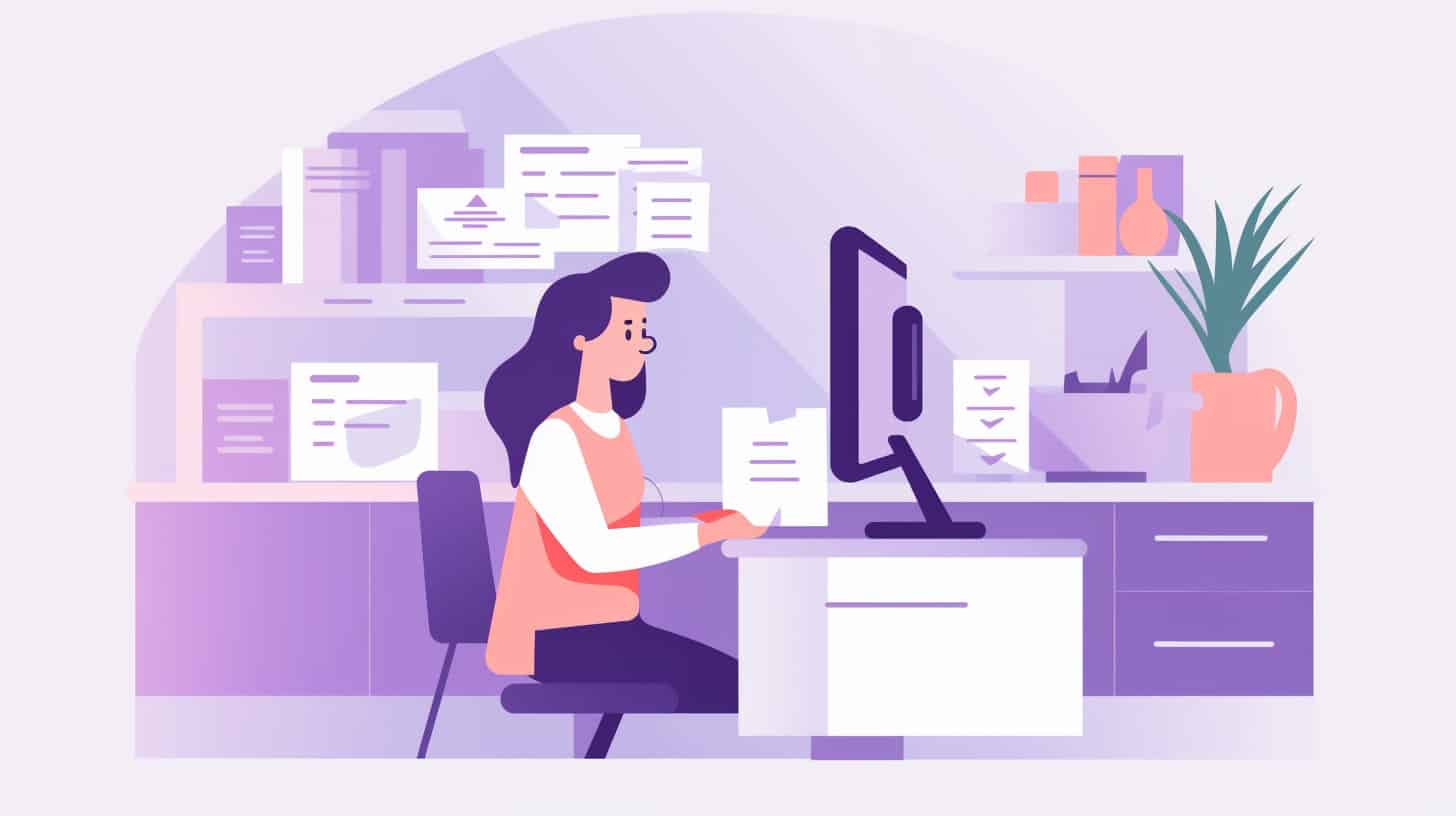
Learn how to create a custom payment method in WooCommerce programmatically. This comprehensive guide provides step-by-step instructions and code examples to help you integrate a new payment gateway seamlessly into your online store, empowering you to meet specific business requirements and enhance the payment experience for your customers.