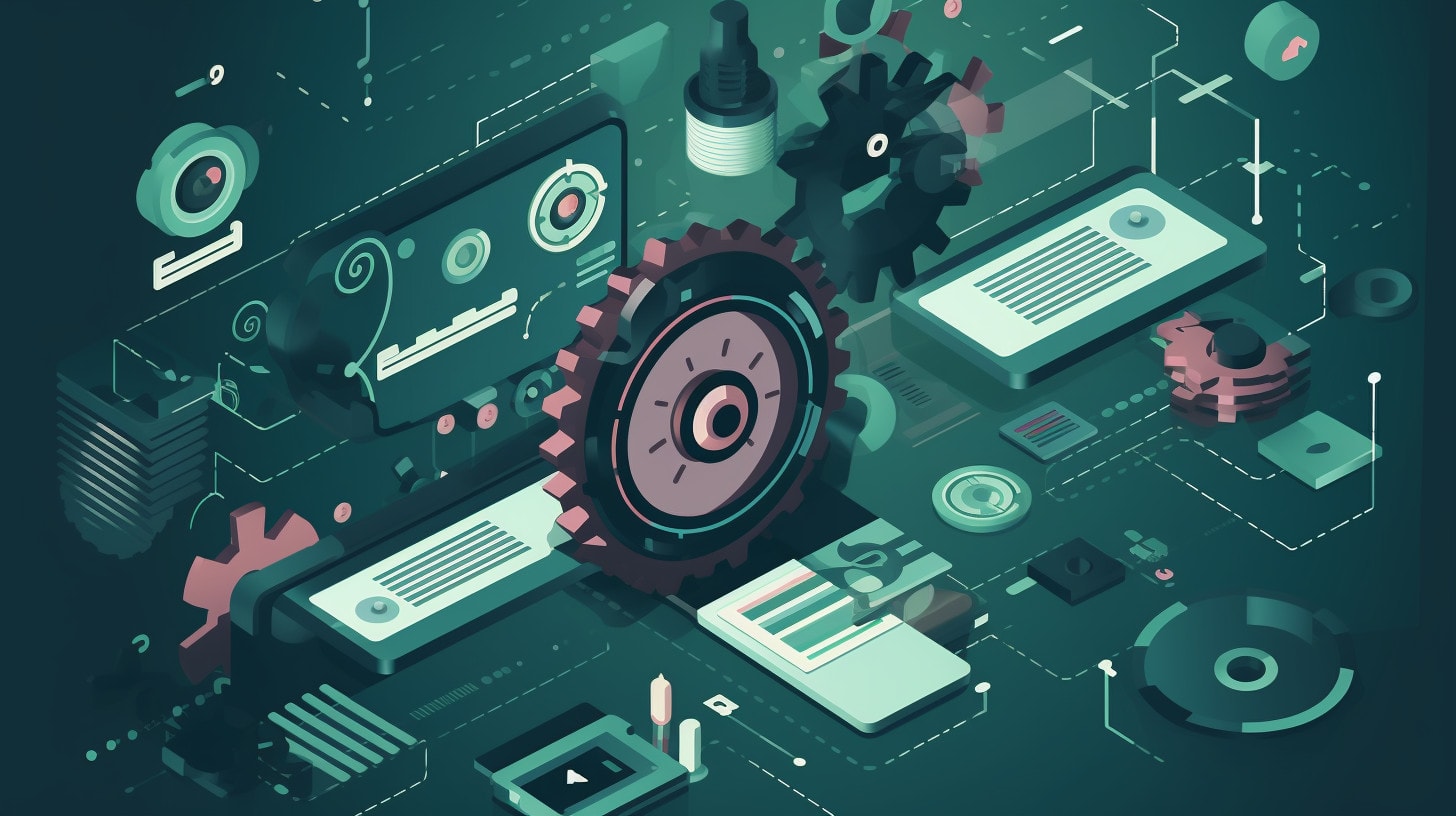WordPress, with its extensive plugin ecosystem and user-friendly interface, has long been a popular choice for building websites and blogs. With the introduction of the WordPress REST API, developers now have a powerful tool to interact with WordPress sites programmatically. In this blog post, we will explore the WordPress REST API, its capabilities, and provide code examples to showcase its usage
What is the WordPress REST API?
The WordPress REST API is an application programming interface that allows developers to interact with WordPress sites using standardized HTTP requests. It enables you to retrieve, create, update, and delete WordPress content such as posts, pages, users, and more. By providing a simple and consistent way to access and manipulate data, the REST API opens up endless possibilities for integrating WordPress with other applications or building custom experiences.
Getting Started
To get started, you’ll need a WordPress site with the REST API enabled. Starting from WordPress version 4.7, the REST API is included in the core installation, so you won’t need any additional plugins. However, make sure your WordPress installation is up to date to leverage the latest features and security enhancements.
Exploring Endpoints
The WordPress REST API works with a set of endpoints, each representing a different resource. Let’s dive into some common endpoints and see how we can use them.
- Retrieving Posts:
To retrieve a list of posts from your WordPress site, you can send a GET request to the/wp/v2/postsendpoint. You can also filter the results using parameters likeper_pageandcategories. Here’s an example using JavaScript:
fetch('https://your-site.com/wp-json/wp/v2/posts')
.then(response => response.json())
.then(posts => {
// Process the retrieved posts
console.log(posts);
})
.catch(error => console.error(error));- Creating a New Post:
To create a new post, send a POST request to the/wp/v2/postsendpoint. You’ll need to include the necessary data in the request body. Here’s an example using the Fetch API in JavaScript:
const newPost = {
title: 'My New Post',
content: 'This is the content of my new post.',
status: 'publish',
};
fetch('https://your-site.com/wp-json/wp/v2/posts', {
method: 'POST',
headers: {
'Content-Type': 'application/json',
},
body: JSON.stringify(newPost),
})
.then(response => response.json())
.then(createdPost => {
// Handle the newly created post
console.log(createdPost);
})
.catch(error => console.error(error));- Updating a Post:
To update an existing post, send a POST or PUT request to the/wp/v2/posts/{id}endpoint, where{id}is the ID of the post you want to update. Here’s an example:
const updatedPost = {
title: 'Updated Post Title',
content: 'This is the updated content of the post.',
};
fetch('https://your-site.com/wp-json/wp/v2/posts/{id}', {
method: 'POST', // or 'PUT'
headers: {
'Content-Type': 'application/json',
},
body: JSON.stringify(updatedPost),
})
.then(response => response.json())
.then(updatedPost => {
// Handle the updated post
console.log(updatedPost);
})
.catch(error => console.error(error));- Deleting a Post:
To delete a post, send a DELETE request to the/wp/v2/posts/{id}endpoint, where{id}is the ID of the post you want to delete. Here’s an example:
fetch('https://your-site.com/wp-json/wp/v2/posts/{id}', {
method: 'DELETE',
})
.then(response => {
if (response.ok) {
// Post deleted successfully
console.log('Post deleted');
} else {
// Handle error
console.error('Failed to delete post');
}
})
.catch(error => console.error(error));Conclusion
The WordPress REST API opens up a world of possibilities for developers, allowing them to build powerful applications and integrate WordPress with other systems. In this blog post, we’ve only scratched the surface of what’s possible. Take some time to explore the extensive documentation provided by WordPress to discover additional endpoints, authentication methods, and advanced features.
Remember to ensure the security of your WordPress site and properly authenticate API requests, especially when performing write operations. With the knowledge gained from this guide and the WordPress REST API documentation, you’re well-equipped to leverage the power of WordPress in your applications.
Happy coding!