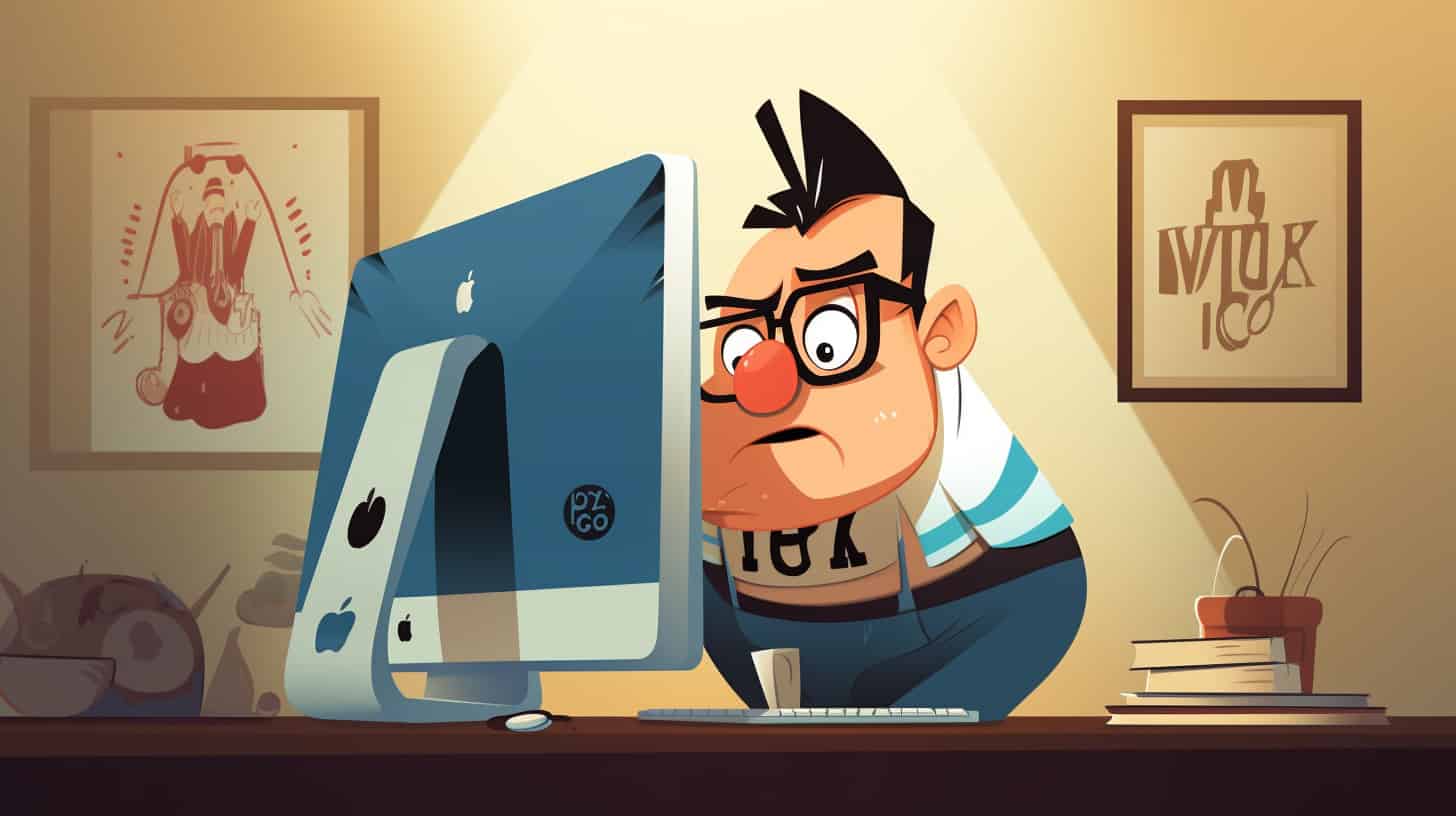WordPress is a powerful and flexible content management system that allows developers to extend its functionality through custom AJAX requests.
AJAX (Asynchronous JavaScript and XML) enables the retrieval and submission of data from the server without refreshing the entire page.
In this tutorial, we will dive deep into the process of implementing custom AJAX requests in WordPress, utilizing WP actions, nonces, and providing comprehensive code examples in both JavaScript and PHP.
To make the most of this tutorial, it is recommended to have a basic understanding of WordPress, PHP, and JavaScript.
Understanding AJAX in WordPress
AJAX requests in WordPress involve the following key components:
- JavaScript code to initiate the request and handle the response.
- PHP code to process the request and generate the response.
- Nonces to verify the authenticity of the AJAX requests.
Registering the AJAX Handler
To begin, we need to register the AJAX handler in WordPress. This allows WordPress to identify and process the AJAX requests. Add the following code to your theme’s functions.php file:
function my_ajax_handler() {
// Handle the AJAX request
}
add_action('wp_ajax_my_action', 'my_ajax_handler');
add_action('wp_ajax_nopriv_my_action', 'my_ajax_handler');In the code snippet above, my_ajax_handler is the function that will process the AJAX request. It will be triggered when an AJAX request with the action 'my_action' is sent to the server.
Enqueuing JavaScript File
To handle AJAX requests on the client-side, we need to enqueue a JavaScript file. Create a new JavaScript file, e.g., ajax.js, and enqueue it in your theme’s functions.php file:
function enqueue_ajax_script() {
wp_enqueue_script('ajax-script', get_template_directory_uri() . '/js/ajax.js', array('jquery'), '1.0', true);
}
add_action('wp_enqueue_scripts', 'enqueue_ajax_script');Make sure to replace 'js/ajax.js' with the correct path to your JavaScript file.
Handling AJAX Requests with JavaScript
Inside your ajax.js file, write the following code to handle the AJAX request:
jQuery(document).ready(function($) {
// AJAX request
$.ajax({
url: ajax_object.ajax_url,
type: 'POST',
data: {
action: 'my_action',
// Additional data to send
},
beforeSend: function() {
// Code to execute before sending the request
},
success: function(response) {
// Code to execute on successful AJAX request
},
error: function(xhr, status, error) {
// Code to execute on AJAX request failure
}
});
});Processing AJAX Requests in PHP
In the my_ajax_handler function defined in step 2, you can process the AJAX request and generate a response. Remember to sanitize and validate any user input to prevent security vulnerabilities. Here’s an example of handling the AJAX request in PHP:
function my_ajax_handler() {
check_ajax_referer('my_ajax_nonce', 'security');
// Process the AJAX request and generate a response
$response = array(
'message' => 'Success!',
// Additional data to send back
);
wp_send_json_success($response);
wp_die();
}In the code above, we use check_ajax_referer to verify the nonce value. Replace 'my_ajax_nonce' with a unique nonce name. The wp_send_json_success function sends a JSON-encoded success response to the client.
Adding Nonces to AJAX Requests
Nonces play a vital role in securing AJAX requests and preventing unauthorized access. You need to include a nonce value in your AJAX request. Here’s an example of modifying the JavaScript code to include a nonce:
jQuery(document).ready(function($) {
var data = {
action: 'my_action',
security: ajax_object.nonce,
// Additional data to send
};
$.post(ajax_object.ajax_url, data, function(response) {
// Code to execute on successful AJAX request
});
});In this code snippet, ajax_object.nonce contains the nonce value generated on the server-side.
Conclusion
In this tutorial, we have explored the process of implementing custom AJAX requests in WordPress.
We covered the fundamental concepts of AJAX in WordPress, including WP actions, nonces, and provided detailed code examples in both JavaScript and PHP.
Armed with this knowledge, you can now leverage the power of AJAX to create dynamic and interactive experiences in your WordPress projects.