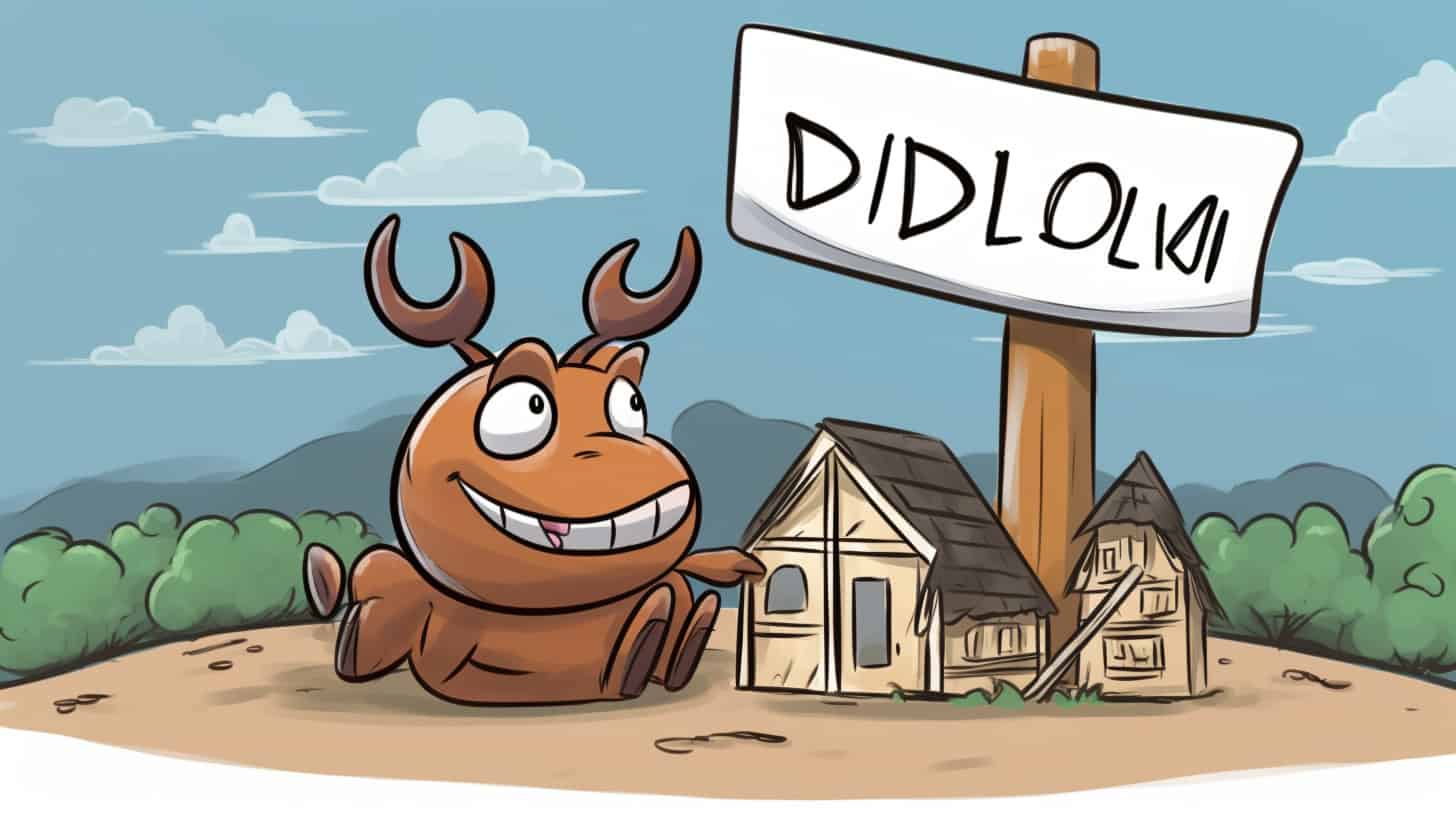The .htaccess file is a powerful configuration file that allows website owners to control various aspects of their server environment.
It plays a crucial role in optimizing website performance, enhancing security, and implementing SEO best practices.
In this comprehensive tutorial, we will explore the fundamentals of writing a .htaccess file, covering essential techniques and providing numerous code examples to help you harness its full potential.
Table of Contents
- Understanding the .htaccess File
- Creating and Locating the .htaccess File
- Basic Syntax and Rules
- Modifying Server Configuration
4.1. Redirecting URLs
4.2. Enabling Compression
4.3. Setting Custom Error Pages - Enhancing Website Security
5.1. Blocking IP Addresses
5.2. Preventing Hotlinking
5.3. Enforcing SSL/TLS - SEO Best Practices
6.1. Setting Preferred URL
6.2. Handling www and non-www Redirects
6.3. Implementing URL Rewriting
Understanding the .htaccess File
The .htaccess file is a distributed configuration file for Apache servers. It allows you to override server settings on a per-directory basis, providing granular control over website behavior without directly modifying the server’s main configuration file.
Creating and Locating the .htaccess File
To create a .htaccess file, simply open a text editor and save the file with the name “.htaccess” (without the quotes). It’s important to note that the leading dot signifies that it’s a hidden file. Place the file in the root directory of your website or any specific directory where you want to apply the rules.
Basic Syntax and Rules
The .htaccess file uses a straightforward syntax. Each directive begins with a keyword followed by its value or arguments. Directives are generally written on separate lines and can be preceded by comments starting with a ‘#’ symbol. For example:
# This is a comment RewriteEngine On
Modifying Server Configuration
Redirecting URLs
Redirecting URLs is a common use case in web development. Here’s an example of how to redirect a specific page to a new location using the 301 (permanent) redirect:
Redirect 301 /old-page.html https://www.example.com/new-page.html
Enabling Compression
To enable compression for faster content delivery, use the following code to enable Gzip compression:
<IfModule mod_deflate.c> # Compress HTML, CSS, JavaScript, Text, XML, and fonts AddOutputFilterByType DEFLATE application/javascript AddOutputFilterByType DEFLATE application/rss+xml AddOutputFilterByType DEFLATE application/vnd.ms-fontobject AddOutputFilterByType DEFLATE application/x-font AddOutputFilterByType DEFLATE application/x-font-opentype AddOutputFilterByType DEFLATE application/x-font-otf AddOutputFilterByType DEFLATE application/x-font-truetype AddOutputFilterByType DEFLATE application/x-font-ttf AddOutputFilterByType DEFLATE application/x-javascript AddOutputFilterByType DEFLATE application/xhtml+xml AddOutputFilterByType DEFLATE application/xml AddOutputFilterByType DEFLATE font/opentype AddOutputFilterByType DEFLATE font/otf AddOutputFilterByType DEFLATE font/ttf AddOutputFilterByType DEFLATE image/svg+xml AddOutputFilterByType DEFLATE image/x-icon AddOutputFilterByType DEFLATE text/css AddOutputFilterByType DEFLATE text/html AddOutputFilterByType DEFLATE text/javascript AddOutputFilterByType DEFLATE text/plain AddOutputFilterByType DEFLATE text/xml # Remove browser bugs related to compression BrowserMatch ^Mozilla/4 gzip-only-text/html BrowserMatch ^Mozilla/4\.0[678] no-gzip BrowserMatch \bMSIE !no-gzip !gzip-only-text/html Header append Vary User-Agent </IfModule>
Setting Custom Error Pages
Custom error pages help enhance user experience. To set a custom 404 error page, use the following code:
ErrorDocument 404 /404.html
Enhancing Website Security
Blocking IP Addresses
To block specific IP addresses or ranges from accessing your website, use the following code:
# Block a single IP address Deny from 192.168.1.100 # Block an IP range Deny from 192.168.1.0/24
Preventing Hotlinking
Hotlinking is when another website embeds your images or resources on their pages, consuming your bandwidth. To prevent hotlinking, use the following code:
RewriteEngine On
RewriteCond %{HTTP_REFERER} !^$
RewriteCond %{HTTP_REFERER} !^http(s)?://(www\.)?yourwebsite.com [NC]
RewriteRule \.(jpg|jpeg|png|gif)$ - [NC,F,L]Enforcing SSL/TLS
To redirect all HTTP requests to HTTPS, use the following code:
RewriteEngine On
RewriteCond %{HTTPS} off
RewriteRule ^(.*)$ https://%{HTTP_HOST}%{REQUEST_URI} [L,R=301]SEO Best Practices
Setting Preferred URL
To set your preferred URL (www or non-www), use the following code:
# Set preferred URL to non-www
RewriteEngine On
RewriteCond %{HTTP_HOST} ^www\.example\.com [NC]
RewriteRule ^(.*)$ http://example.com/$1 [L,R=301]Handling www and non-www Redirects
To redirect all requests to either www or non-www, use the following code:
# Redirect www to non-www
RewriteEngine On
RewriteCond %{HTTP_HOST} ^www\.example\.com [NC]
RewriteRule ^(.*)$ http://example.com/$1 [L,R=301]
# Redirect non-www to www
RewriteEngine On
RewriteCond %{HTTP_HOST} !^www\.example\.com [NC]
RewriteRule ^(.*)$ http://www.example.com/$1 [L,R=301]Implementing URL Rewriting
URL rewriting allows you to create clean and user-friendly URLs. Here’s an example of how to rewrite dynamic URLs to static ones:
RewriteEngine On RewriteRule ^products/([a-zA-Z0-9_-]+)$ product.php?slug=$1 [NC,L]
The .htaccess file is a vital tool for optimizing website performance, improving security, and implementing SEO best practices.
With the knowledge gained from this tutorial, you can now confidently write your own .htaccess file to leverage its capabilities and enhance your website’s functionality.
Remember to test your code changes thoroughly and monitor your website’s performance to ensure the desired results.