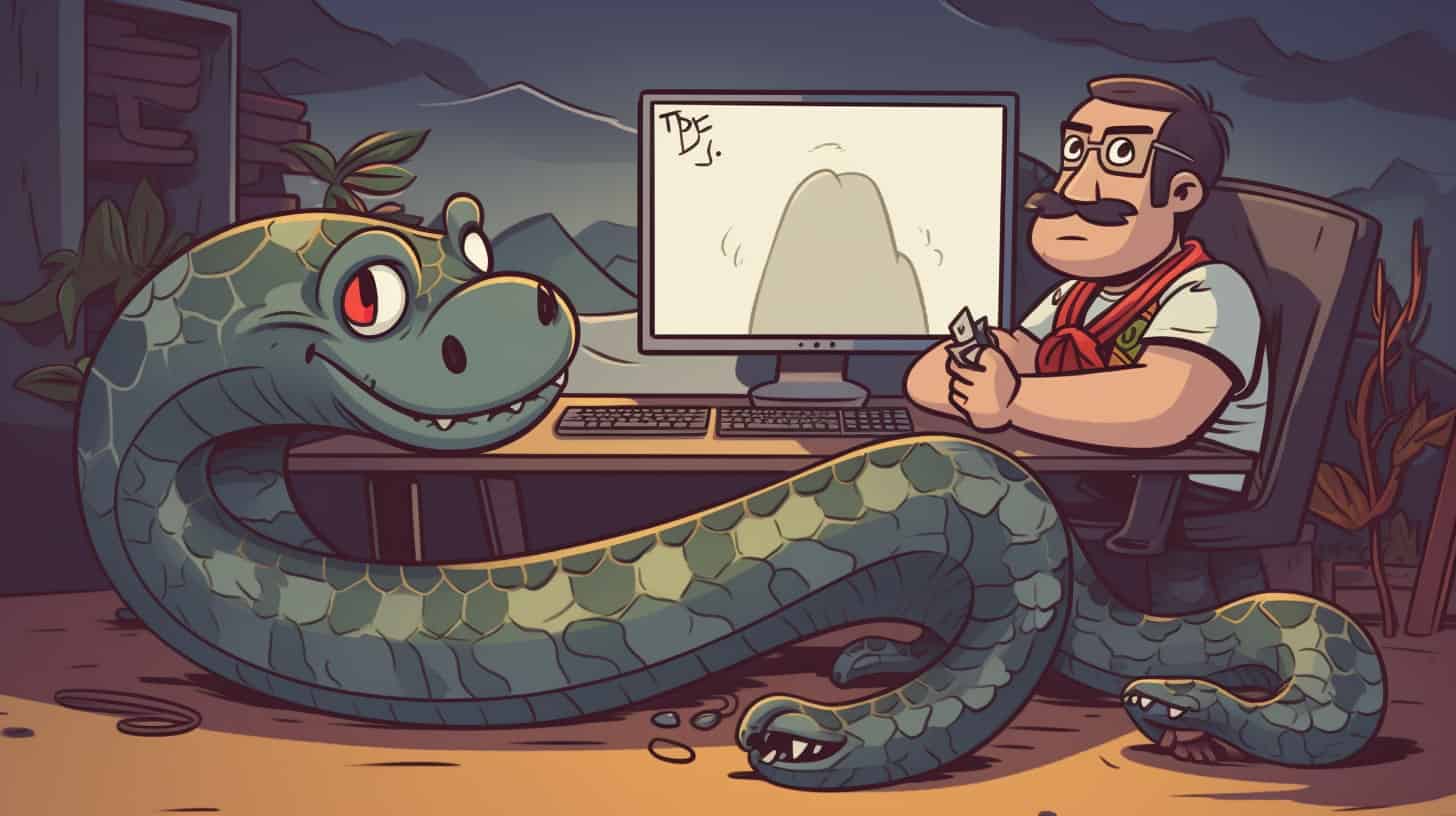Python has become one of the most popular programming languages due to its simplicity, versatility, and powerful features.
Whether you’re a beginner looking to dive into the world of programming or an experienced developer exploring new technologies, Python offers a user-friendly and flexible environment for developing a wide range of applications.
In this article, we’ll provide an introduction to Python development and showcase some code examples to help you get started on your journey.
Hello World! – Your First Python Program
Let’s start with the traditional “Hello World!” program. Open your favorite text editor or integrated development environment (IDE) and create a new Python file with the “.py” extension. Type the following code:
print("Hello, World!")Save the file with a memorable name, such as “hello.py.” Open your command prompt or terminal, navigate to the directory where you saved the file, and run the following command:
python hello.py
You should see the output “Hello, World!” displayed on the screen. Congratulations! You’ve just written your first Python program.
Variables and Data Types
Python is dynamically typed, meaning you don’t need to declare variables explicitly. Here’s an example that demonstrates assigning values to variables and their data types:
name = "John Doe"
age = 25
height = 1.75
is_student = True
print("Name:", name)
print("Age:", age)
print("Height:", height)
print("Is Student:", is_student)In this code snippet, we assign different types of values to variables: a string for the name, an integer for the age, a float for the height, and a boolean for whether the person is a student. The print function is used to display the variable values on the screen.
Control Flow
Python provides several control flow statements, including if, for, and while. Let’s look at an example using an if statement to check if a number is positive, negative, or zero:
number = int(input("Enter a number: "))
if number > 0:
print("Positive")
elif number < 0:
print("Negative")
else:
print("Zero")Here, we use the input function to prompt the user to enter a number. The if statement checks the value of the number and executes the corresponding block of code based on the condition.
Functions
Functions are reusable blocks of code that perform a specific task. Here’s an example of a function that calculates the factorial of a number using recursion:
def factorial(n):
if n == 0:
return 1
else:
return n * factorial(n - 1)
number = int(input("Enter a number: "))
print("Factorial:", factorial(number))The factorial function takes an integer as input and recursively calculates its factorial. We call the function with a user-entered number and display the result.
Working with Lists
Lists are versatile data structures in Python that allow you to store multiple values. Here’s an example that demonstrates list manipulation:
fruits = ["apple", "banana", "cherry"]
# Accessing elements
print("First fruit:", fruits[0])
print("Last fruit:", fruits[-1])
# Modifying elements
fruits[1] = "orange"
print("Modified list:", fruits)
# Adding elements
fruits.append("mango")
print("Updated list:", fruits)
# Removing elements
removed_fruit = fruits.pop(2)
print("Removed fruit:", removed_fruit)
print("Final list:", fruits)In this code, we create a list of fruits and perform operations such as accessing elements by index, modifying elements, adding elements, and removing elements using the append and pop methods.
Conclusion
Python development opens up a world of possibilities, whether you’re building web applications, data analysis scripts, or even artificial intelligence models.
In this article, we’ve covered the basics of Python programming, including your first program, variables and data types, control flow statements, functions, and working with lists.
This is just the tip of the iceberg, and Python offers much more to explore and learn. So, grab your keyboard, fire up your Python environment, and embark on your exciting journey as a Python developer!