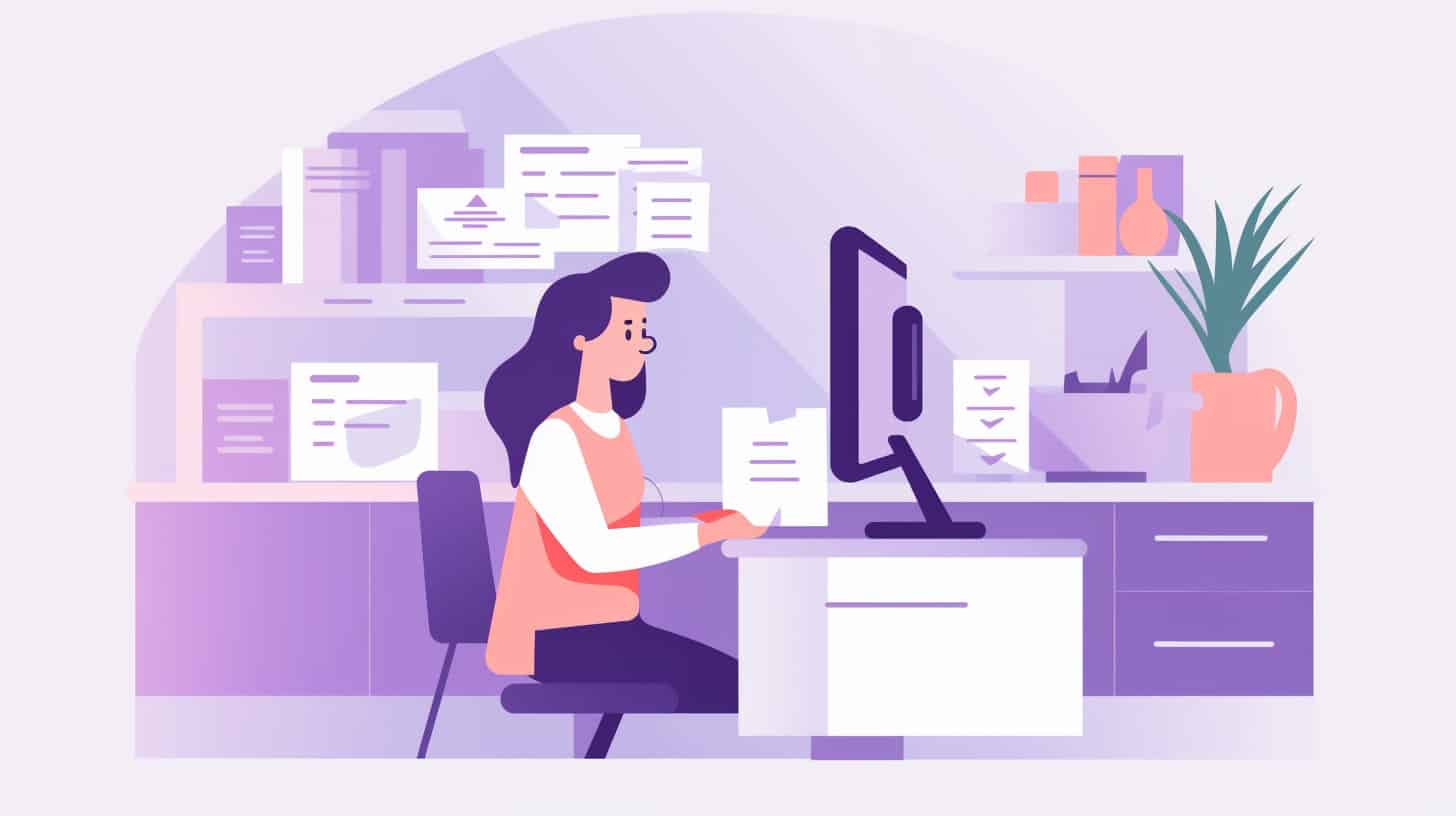WooCommerce is a popular e-commerce platform that offers various payment methods to facilitate seamless transactions for online businesses. While WooCommerce provides several default payment gateways, there might be instances where you need to create a custom payment method to meet specific business requirements.
In this article, we will explore the process of creating a new WooCommerce payment method programmatically. We will dive into the technical aspects, provide step-by-step instructions, and include in-depth code examples to guide you through the implementation.
Prerequisites
Before we begin, ensure that you have the following prerequisites in place:
- WordPress installation with WooCommerce plugin activated.
- A development environment, such as a local development server or a staging site, to test and implement the code changes.
- Familiarity with PHP and WordPress development.
Step 1: Understanding WooCommerce Payment Gateways
WooCommerce payment gateways are responsible for handling payment processing and integrating with external payment service providers. To create a new payment method, we need to extend the existing WC_Payment_Gateway class and define our custom logic.
Step 2: Creating a Custom Payment Gateway Class
To get started, create a new PHP file in your theme or custom plugin directory. Let’s name it custom_payment_gateway.php. In this file, we’ll define our custom payment gateway class. Here’s an example of how it can be structured:
<?php
class Custom_Payment_Gateway extends WC_Payment_Gateway {
public function __construct() {
$this->id = 'custom_payment';
$this->method_title = 'Custom Payment';
$this->method_description = 'A custom payment method for WooCommerce';
$this->title = 'Custom Payment';
$this->has_fields = true;
$this->supports = array(
'products',
'refunds'
);
$this->init_form_fields();
$this->init_settings();
add_action('woocommerce_update_options_payment_gateways_' . $this->id, array($this, 'process_admin_options'));
}
public function init_form_fields() {
// Define your payment settings fields here
}
public function process_payment($order_id) {
// Handle payment processing logic here
}
}Step 3: Adding the Custom Payment Gateway to WooCommerce
To make our custom payment gateway available within the WooCommerce settings, we need to hook into the woocommerce_payment_gateways filter and add an instance of our custom payment gateway class.
function add_custom_payment_gateway($gateways) {
$gateways[] = 'Custom_Payment_Gateway';
return $gateways;
}
add_filter('woocommerce_payment_gateways', 'add_custom_payment_gateway');Step 4: Configuring Payment Settings
To configure the settings for our custom payment gateway, we need to override the process_admin_options() method within our custom gateway class. Here’s an example of how it can be implemented:
public function process_admin_options() {
parent::process_admin_options();
// Handle custom settings save logic here
}Step 5: Handling Payment Processing
To handle payment processing, we override the process_payment() method within our custom gateway class. This method is called when the customer places an order and selects our custom payment method. Here’s an example of how it can be implemented:
public function process_payment($order_id) {
$order = wc_get_order($order_id);
// Perform necessary checks and validations
// If payment is successful
$order->payment_complete();
$order->reduce_order_stock();
WC()->cart->empty_cart();
// Redirect the customer to the order confirmation page
return array(
'result' => 'success',
'redirect' => $this->get_return_url($order)
);
}Step 6: Additional Customizations
You can further customize your payment gateway by adding additional features, such as displaying custom fields during the checkout process or integrating with third-party payment APIs. Refer to the WooCommerce documentation and available hooks and filters to explore the possibilities.
Conclusion
Creating a new WooCommerce payment method programmatically allows you to extend the platform’s default functionality and meet specific business requirements. By following the steps outlined in this article and referring to the provided code examples, you can confidently create a custom payment gateway for your WooCommerce store. Remember to thoroughly test your implementation in a development environment before deploying it to a live site.
With this newfound knowledge, you can enhance your e-commerce platform and provide your customers with a seamless payment experience tailored to your unique business needs.